Molecular Graphics
Graphical windows
Abalone shows molecular models in separate windows. Each window has two cameras, which allow the model to be simultaneously visualized from two sides and in different graphic modes. The subwindow can be opened by dragging the splitter in the right corner of each graphical window.
Pressing space bar centers and resets the scale of the current camera. Pressing Esc cancels the selection and picking.
Mouse control
The left mouse button always controls the camera. Without modifier keys, it rotates the camera around the model. If the Shift key is pressed, the camera comes closer or moves away from the model; when the Ctrl key is pressed, the camera moves along the model.
The effect of the right mouse button depends on which panels are open. By default, it selects an atom or a bond. Double-clicking inverts the selection. When both buttons are pressed, the "left mouse actions" are applied to the selected molecules rather than to the camera. Accordingly, the atomic coordinates rather than the camera are shifted.
If the geometric panel is active
 ,
the left button picking applies to
the last two, three, or four atoms (rather than to a single one) depending on
whether the distance, angle, or torsion angle is in focus.
,
the left button picking applies to
the last two, three, or four atoms (rather than to a single one) depending on
whether the distance, angle, or torsion angle is in focus.
Picking and selection
Clicking on an atom or bond with the left mouse button slightly changes their color and a brief info about the picked object appears in the status bar.
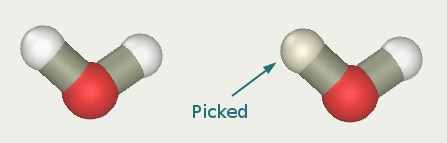
Clicking with the right mouse button selects the object. Double-clicking with the right button inverts the selection.
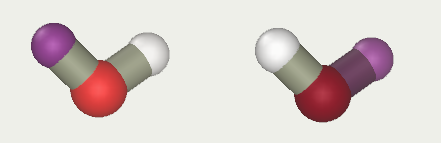
Pressing the Esc key cancels the Picking and Selection.
Graphic styles
Abalone supports several graphic styles.
CPK is the basic style. It gives the most realistic picture of the molecule in space.
The Wire frame style is convenient for large molecules, particularly, for proteins. Drawing is very fast for this style.
The Stick style is largely for presentations.
The Ball and Stick style is convenient for molecule construction and editing, since atoms and bonds are clearly visible. In addition, the bond color reflects their order.
Finally, CPK Wire frame combines the properties of several above styles.
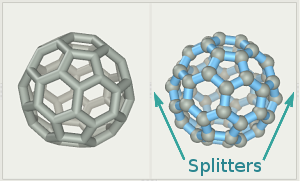
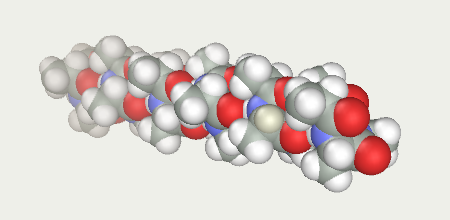
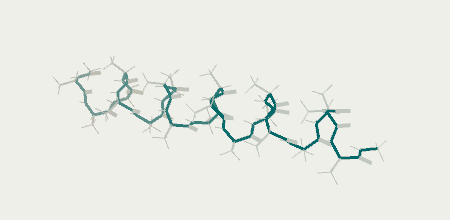
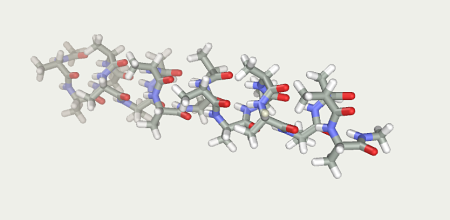
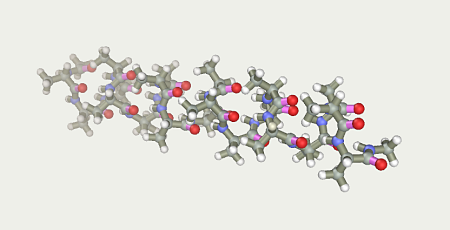
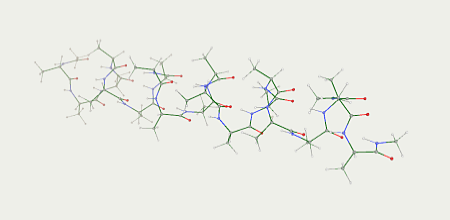
 Copyright © 2006-2011 Agile Molecule. All rights reserved
Copyright © 2006-2011 Agile Molecule. All rights reserved